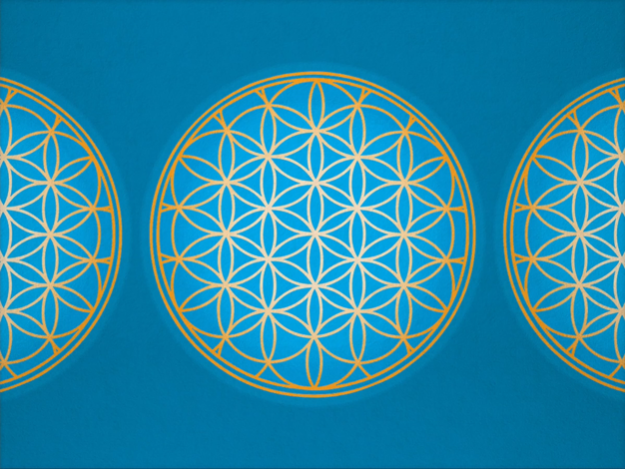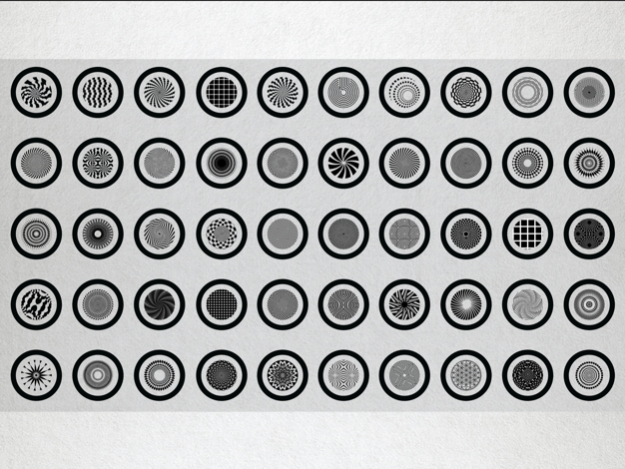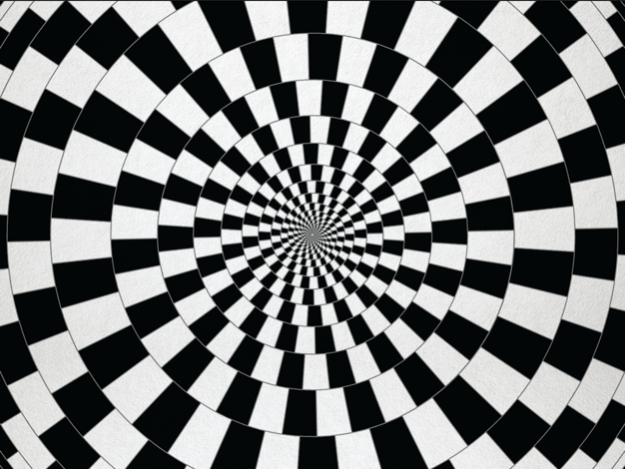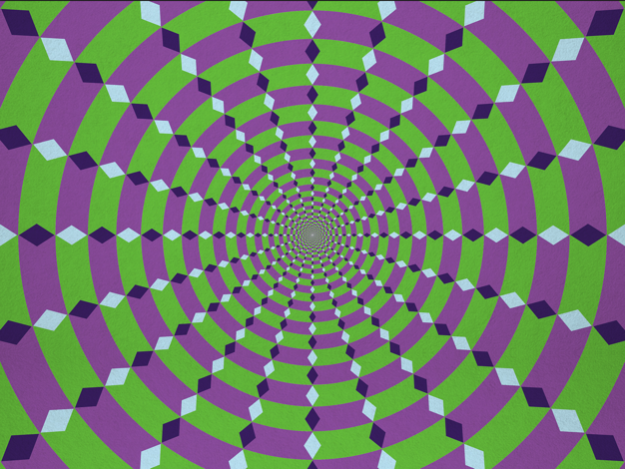Hypnosis II - Optical illusion dashboard at your fingertips 2.1.0
Free Version
Publisher Description
Hypnotize your friends and family, exercise your brain, just have fun!
Hypnosis II is an optical illusion dashboard, allowing you to call up 50 optical illusions, funky images and moving spirals. Besides being fun optical illusions can help you think in multiple dimensions (why does this 2D image look 3D?), enhance critical thinking skills (why do these dots look like they are moving?), and even help you with some memory recall (try to draw a detailed copy without looking at it).
Includes famous optical illusions like the Hermann Grid, the café wall illusion, Fraser’s Spiral, motion illusions and more!
- 50 different images
- beautiful flat design
- soothing background music to keep you relaxed
- universal app
This app is intended for entertainment purposes only.
Jul 11, 2015
Version 2.1.0
This app has been updated by Apple to display the Apple Watch app icon.
free to play
About Hypnosis II - Optical illusion dashboard at your fingertips
Hypnosis II - Optical illusion dashboard at your fingertips is a free app for iOS published in the Health & Nutrition list of apps, part of Home & Hobby.
The company that develops Hypnosis II - Optical illusion dashboard at your fingertips is Jonathan Mulcahy. The latest version released by its developer is 2.1.0.
To install Hypnosis II - Optical illusion dashboard at your fingertips on your iOS device, just click the green Continue To App button above to start the installation process. The app is listed on our website since 2015-07-11 and was downloaded 1 times. We have already checked if the download link is safe, however for your own protection we recommend that you scan the downloaded app with your antivirus. Your antivirus may detect the Hypnosis II - Optical illusion dashboard at your fingertips as malware if the download link is broken.
How to install Hypnosis II - Optical illusion dashboard at your fingertips on your iOS device:
- Click on the Continue To App button on our website. This will redirect you to the App Store.
- Once the Hypnosis II - Optical illusion dashboard at your fingertips is shown in the iTunes listing of your iOS device, you can start its download and installation. Tap on the GET button to the right of the app to start downloading it.
- If you are not logged-in the iOS appstore app, you'll be prompted for your your Apple ID and/or password.
- After Hypnosis II - Optical illusion dashboard at your fingertips is downloaded, you'll see an INSTALL button to the right. Tap on it to start the actual installation of the iOS app.
- Once installation is finished you can tap on the OPEN button to start it. Its icon will also be added to your device home screen.